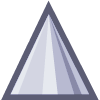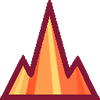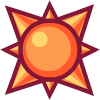Hazards
Hazards in BFDI: Branches are objects that harm the player on contact. Unlike enemies, hazards cannot be defeated as they are inanimate objects. They are traps and obstacles commonly placed down in levels to obstruct the players' path. There are currently three types of hazards available in Create mode, along with a death variant for each hazard, instantly killing the player on contact.
Spike
Spikes are 1x1 non-collidable, cone-shaped objects which harm the player on impact, and are the most common hazard. Similar to Geometry Dash, the hitbox for spikes are smaller than the actual sprite. In BFDI: Branches, the hitbox for spikes are a vertical line going through the centre of the sprite.
Regular Spike
Regular Spikes, or just Spikes, are the default variant of the spike, featured in all Story mode levels. They are accessed through the Terrain tab in Create Mode These deal the player 1 HP of damage upon impact.
Death Spike
Death Spikes are similar to regular spikes, with the appearance changed to be red and more violent-looking. These kill the player upon impact. Death Spikes are not currently featured in any Story mode level. Unlike the death variants of other hazards, Death Spikes are featured separately to the Regular Spike, as they both have upside-down variants.
Spike Block
Spike Blocks are solid 1x1 blocks which harm the player on impact. They have a similar hitbox to regular terrain blocks, such as Grass, making it's hitbox very strict, similar to a Spike Trap in Super Mario Maker 2. In Create Mode, Spike Blocks are accessed through the Terrain tab.
Regular Spike Block
Regular Spike Blocks are the default variant of Spike Blocks, and harm the player by dealing 1 HP of damage. They are grey and have the appearance of a ball with many spikes portruding out of it, making it the shape of a square.
Death Spike Block
Death Spike Blocks immediately kill the player upon impact. They have the appearance of the Regular Spike Block, but shiny and red. In Create Mode, Death Spike Blocks are accessed by clicking on the Regular Spike Block icon again once it is already selected, allowing to toggle between variants.
Gear
Gears are non-collidable 3x3 hazards harming the player on impact, taking the appearance of a metal gear. Its sprite rotates around the center-point for its animation.
Regular Gear
Regular Gears are the default variant of Gears, dealing 1 HP to the player.
Death Gear
Death Gears are shiny red variants of the Regular Gear which kill the player upon impact.
Trivia
- Death variants of hazards were not added until BFDI: Branches v0.1.2