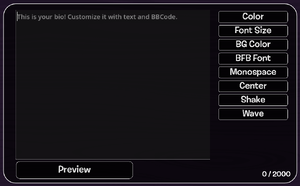BBCode
Jump to navigation
Jump to search
- This article is about BBCode in BFDI: Branches. For a page entirely about BBCode, see BBCode.
BBCode ("Bulletin Board Code") is a code used for formatting the text in NPC bubbles and in User bio. Aside from many usual formatting tags, BBCode in BFDI: Branches contains a lot of special effects.
Tags
Basic tags
[color] [/color]- changes the color of the text[font_size] [/font_size]- changes the text size[bgcolor] [/bgcolor]- sets the text background color[b] [/b]- instead of setting text to bold, it sets the font to the Battle for BFB font (Albertus Nova Black)[i] [/i]- sets the text to italic[s] [/s]- sets the text to strikethrough[code] [/code]- monospace[shake] [/shake]- makes the text shake[wave] [/wave]- makes the text move in a wave pattern[center] [/center]- centers the text[left] [/left]- aligns the text to the left[right] [/right]- aligns the text to the right[indent] [/indent]- indents the text[fgcolor] [/fgcolor]- sets the text foreground color[outline_size] [/outline_size]- sets the text outline size[outline_color] [/outline_color]- sets the text outline color[rainbow] [/rainbow]- displays color-changing text in colors of rainbow[tornado] [/tornado]- makes each letter spin in circles[fade] [/fade]- creates a static fade effect that increases with new letter[pulse] [/pulse]- makes the text pulse into chosen color
Custom tags
[always_display]- always shows the NPC text no matter if the player is close to it or not
[hide_box]- hides the NPC bubble behind the text
[hide_sprite]- hides the NPC
[character]- displays the current character name
[character_lowercase]- displays the current character name in lowercase
[character_icon]- icon of current character
[username]- displays player's username
[z_back]- sets z layer of the text
[z_middle]- sets z layer of the text
[z_front]- sets z layer of the text
[left]- displays the current left keybind
[right]- displays the current right keybind
[up]- displays the current up keybind
[down]- displays the current down keybind
[run]- displays the current run keybind
[jump]- displays the current jump keybind
[restart]- displays the current restart keybind
[time]- displays the current time when player first arrives to the NPC
[reset_time]- resets the timer once player gets close
[wintokens]- displays the current ammount of Win Tokens
[wintokens_remaining]- displays the current number of uncollected win tokens
[enemies_killed]- displays the number of killed enemies
Special tags
These tags does not work on Professor Speaker Box
[frown]- displays NPC's second sprite
[flip]- flips NPC's view direction

![[wave]...[/wave]](/images/thumb/5/5a/BBCode_Example.gif/300px-BBCode_Example.gif)